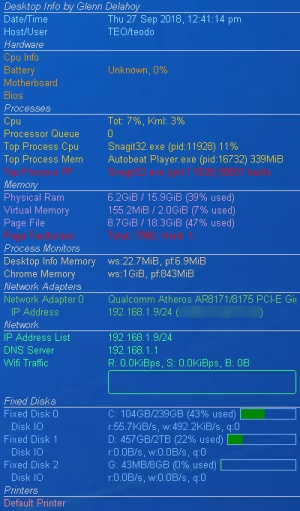Desktop Info
1.15
Size: 928 MB
Downloads: 2816
Platform: Windows All
There is always a huge amount of information you should know about your computer. While desktop gadgets can offer a bit of information, more details can only be found after navigating through a thick layer of menus. Desktop Info offers a simple solution to this issue. It displays numerous details about your system directly on your desktop. These include general system information, available and used memory, disk space usage, IP addresses and much more. You can have this information visible at all times, so you only need to glance in the corner of your screen to find something out, instead of venturing into the operating system's configuration menus.
Desktop Info is offered as a freeware application, for all modern Windows systems. Its components are distributed in a ZIP archive, so you only need to extract them and run an executable, without going through an installation process. There are no special tools you need to install before running the application and you don't need to worry about its resource usage.
When launched, the application will immediately display everything it can about your system, in the upper-right corner of the screen. The information includes details about your motherboard and BIOS, CPU usage and top processes, by CPU and memory usage, available and used RAM, disk space usage, WiFi traffic and much more.
You can still interact with the entire desktop while the information is displayed. You can click and drag through the displayed information, right-click and select options and so on. Additionally, you may try to right-click the information itself, to reveal a few options, though you will need to be precise.
Besides a few display options, you will also find a Quit option, if you wish to hide the information, as well as an option for accessing the application's configurations. The configurations are accessible directly in an INI file, so you will have to manually change a few values, instead of clicking buttons in a menu.
With Desktop Info, all the important details about your system can be brought up directly on your desktop and kept in sight at all times.
Pros
The software provides you with a large amount of information about your computer. The details are displayed directly on your desktop and you can click through them. The application is lightweight and it doesn't need to be installed.
Cons
A system tray icon would make the application easier to control. If you want to shut it down, you will have to do it through the Task Manager or go through multiple attempts to right-click the displayed information.
Desktop Info
1.15
Download
Desktop Info Awards

Desktop Info Editor’s Review Rating
Desktop Info has been reviewed by Frederick Barton on 27 Sep 2018. Based on the user interface, features and complexity, Findmysoft has rated Desktop Info 4 out of 5 stars, naming it Excellent